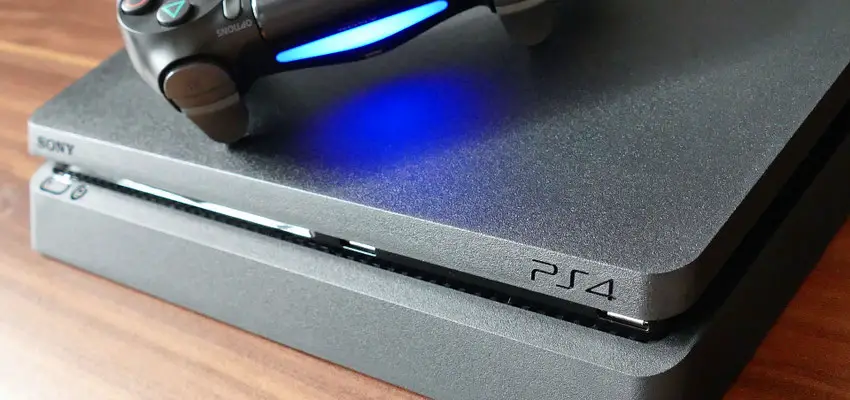
How To Create A Playstation Network Account
Posted Oct. 25, 2019, 6:43 p.m. by Mouna SOUAA PlayStation Network Account gives you the chance to purchase games, music and shows online. The main reason to get a PlayStation Network account is to access online games and play against other users.
The account allows you to connect PlayStation systems, music centers and televisions to the account. The benefit of a PlayStation Network account is that you can access all your PlayStation activities in one place; it doesn’t matter how you log onto the account. You can create your account using any of the methods and log into it from any PlayStation device.
There are four ways to create a PlayStation Network Account:
- On the Sony Entertainment Network webpage
- On PlayStation 4
- On PlayStation 3
- On PlayStation Vita
You will need to create a PlayStation Network Online ID to link to your account. The Online ID and email you use will be connected for life and cannot be changed at a later time.
The PlayStation Network Account that you create will be your master account and sub-accounts can be added to it at a later time. This is a great feature to use with children as you can restrict what they can see, how much they can spend and which games they can play.
Create an account on the Sony Entertainment Network
Open your PlayStation Network Account by following these steps on your computer.
-
Open the Sony Entertainment Network website by clicking this link. It will take you straight to the account creation page.
-
Click Create a New Account and enter your personal information, such as email address, date of birth and location. You will also need to create a secure password for your account.
-
Press the button I Agree. Create My Account to accept the terms of service.
-
Check your email for a verification link and click to verify your email address.
-
Head back to the Sony Entertainment page and press Continue.
-
On the next page, you can click Update Account Image and choose your Online ID, visible to other online gamers.
-
Press the Continue button.
-
Complete the rest of your details like security questions and billing information by pressing Continue on the subsequent screens.
-
Tap Finish after capturing your information.
-
The message Your account is now ready to access PlayStation Network will be displayed.
Create PlayStation Network Account on Playstation 4
Your PlayStation 4 can be used to create your account.
-
Switch on the gaming console and activate the controller by pressing the PS button.
-
Click New User then Create a User
-
Tap Next on the following page to accept the user agreement and terms of service.
-
Click New to PlayStation Network? Create an Account
-
Select Sign Up Now.
-
Fill in the information required on each screen, including email address and password. Click Next after each screen.
-
Choose an Avatar for the moment; you can always change it later.
-
The Create your PSN Profile screen will require further information input. The Online ID (username) will be seen by everyone.
-
The following screen asks for access to Facebook to complete your name and profile picture. You can choose to not have these details shown to others.
-
Select privacy settings on the next screen for every activity. Choose the setting: No One, Friends Only, Anyone for your activities.
-
Finally, click Accept to complete the setup and accept the user agreement.

Create PlayStation Network Account on PlayStation 3
Creating your PlayStation Network Account on a PlayStation 3 is just as easy as on the other platforms. Simply follow these steps:
-
Access the menu and select PlayStation Network.
-
Click on Sign Up then choose to Create a New Account (New Users).
-
The next screen will provide an overview of the requirements to set up a new account.
-
Select your language, enter your date of birth and location, then press Continue.
-
Click Accept on the following pages to accept the user agreement and terms of service.
-
Complete the screen with your email address and a password for your new account. Click on Continue. You can also tick the box to remember your password; alternatively, enter it each time you want to access the PlayStation Network.
-
Pick your public PlayStation Network Online ID to be displayed to other users. Click Continue.
-
Complete your name and gender on the following page and press Continue.
-
The next few screens will ask for more personal information. Select Continue after filling out each screen.
-
Select what special offers and news you would like to receive by selecting or deselecting the checkboxes. It will also ask you to give permission for information to be shared with partners. Click Continue after making all your selections.
-
Check the summary details on the following screen and edit any incorrect information. Submit the information by clicking Confirm.
-
Check your email for a verification link from Sony and click the link.
-
Select OK on your PlayStation 3.
-
Return to the home page by clicking Proceed to PlayStation Store.
-
You can now log in and use your new PlayStation Account.
Create PlayStation Network Account on PlayStationVita
Another way to create your PlayStation Network Account is to sign up on your PlayStation Vita od PlayStation TV. The steps to create an account on these devices are slightly less since clear instructions are given on-screen.
-
Select Settings on the Home screen of your device.
-
Select Start and then PlayStation Network.
-
Select Sign Up and follow the instructions to complete your account.
At some point in the account creation process, you will be asked for billing or payment information. Adding a billing method to your PlayStation Network Account is optional but will be necessary for any purchases and to play games online.
Payment information is a prerequisite for a PS Plus Account, which is compulsory to access online games. You can choose to use either a PayPal Account or a credit card for payment.
Are you ready to create a PlayStation Network Account and start playing games? Head to the Sony Entertainment Network now to create your new account!
