Tips & Tricks articles

Top Web Search Tricks Everyone Should Know
Published: Aug. 25, 2019, 5:29 p.m. in How-to, Internet, Tips & Tricks, Google by Michael GNo matter what your question is, the simplest way to find an answer is to Google it. Anyone who is using the Internet will have used Google to search for something or the other. It can be anything starting from how to cook pasta to how to climb Mount Everest, …
Continue reading
How To Modify Text Size In Internet Explorer
Published: Aug. 22, 2019, 5:53 p.m. in How-to, Internet Explorer, Browser, Tips & Tricks by Michael GThere is a reason why people love to use Internet explorer so much. It is one of the only browsers that support a number of customized features. And one such very useful feature that it offers to its users, is the ability to modify the text size of a web page. …
Continue reading
How To Update Internet Explorer
Published: Aug. 15, 2019, 7:10 p.m. in How-to, Internet Explorer, Browser, Tips & Tricks by Michael GIt is good to use an updated version of any software that you are using. New updates not only have various new features but also come with other new security or accessibility features that enhance your experience as a user. If you know that the internet explorer has come up with a …
Continue reading
How To Selectively Disable Internet Explorer Add-Ons
Published: June 29, 2019, 5:18 p.m. in How-to, Internet Explorer, Browser, Tips & Tricks by Michael GAdd-ons are a software module that is added to a web browser or any related application. These are software modules that provide some extra features to a program, by way of either adding or extending a particular function, or to add new items in the program’s interface, etc. An add-on can …
Continue reading
How To Make An Internet Meme
Published: June 29, 2019, 1:28 p.m. in How-to, Tips & Tricks, Social Media by Michael GA meme is defined as an idea, style or even behavior that is spread from one person to another, and its aim is to convey a particular message, meaning or phenomenon. And because of social media, it is very unlikely that while surfing on the internet you don’t find an …
Continue reading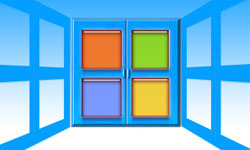
How To Change Your Home Page in Internet Explorer 8
Published: June 15, 2019, 7:36 p.m. in How-to, Windows, Internet Explorer, Tips & Tricks by Michael GInternet Explorer 8 gives you the ability to easily change your home page apart from the option of creating multiple home pages, which are also known as home page tabs. To change the present home page or the default home page: Launch Internet Explorer browser Navigate to the page, that …
Continue reading
How To Change Default Languages in IE 11
Published: June 15, 2019, 6:50 p.m. in How-to, Windows, Internet Explorer, Tips & Tricks by Michael GThe default language in any Internet Explorer version is most of the time a Regional language of the respective area. No matter which part of the world you are, your Internet Explorer will display a language that is predominantly spoken in your area. However, many of you will be familiar …
Continue reading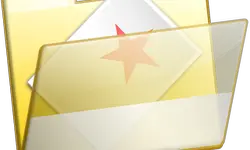
How To Add Favorites To Internet Explorer 11
Published: June 15, 2019, 7:50 a.m. in How-to, Internet Explorer, Browser, Tips & Tricks by Michael GThe Internet Explorer gives you the ability to save various links that you visit frequently as Favourites. This feature of the explorer allows you to visit such pages easily at any time. You can also organize all related pages in folder or sub-folders according to the category such as news, …
Continue reading
How To Display Menu Bar in Internet Explorer
Published: May 20, 2019, 8:49 p.m. in How-to, Windows, Internet Explorer, Browser, Tips & Tricks by Michael GThe default setting in the Microsoft Internet Explorer browser is to hide the menu bar. Though the menu bar contains all the primary features of the browser such as File, Edit, View, Favourites, Help, and Tools, Hiding them restricts easy accessibility to all these features. The sole purpose of hiding the menu …
Continue reading
How To Download Music on Your iPad
Published: May 8, 2019, 9:34 p.m. in How-to, iOS, mp3, Tips & Tricks by Michael GAll of us enjoy listening to music. And when you have an iPad, you would use it to listen to your favorite tunes. The ease of playing and the quality of music on an iPad is capable of lifting everybody’s mood. A huge yet portable screen combined with all the features of …
Continue reading- 1
- 2
