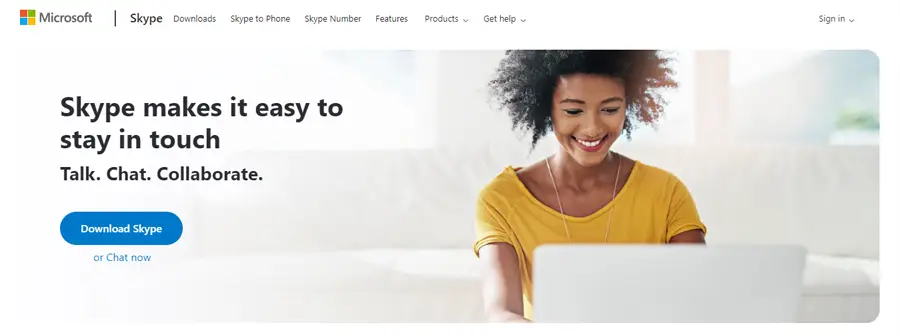Top Free Calling Apps for Apple Users
Posted May 2, 2020, 12:25 p.m. by Emil S.Apple devices have a built-in calling function known as FaceTime. FaceTime allows users to make video and audio calls for free as long as you are online. It is, however, exclusive. You can only use it with other Apple users. Because of this, Apple users are still looking for another platform where they can call people who use an Android device, Windows phone, or a laptop free of charge.
Here is a list of the top free calling apps that Apple users can use to contact everyone, no matter what device they use.
Skype
Skype is an app that has a lot of features, and it works on almost every device. Skype is the service that started the voice over internet protocol (VoIP) trend.
With Skype, you will be able to send images, videos, and voice messages. You can also use the app to send texts and do HD video calls. Local and international calls can be made for free with Skype. There are also low-cost plans available if you want to call a non-Skype user who has an international number.
Logging in is easier if you have a Microsoft account. Skype can be used for iPhone and iPad. The Skype app is also available for other devices like Android, Windows, Windows 10 Mobile, macOS, Linux, and Kindle Fire HD.
Viber Messenger
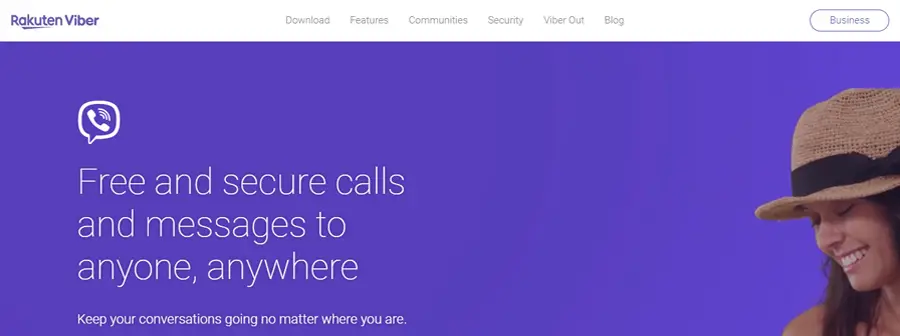
Viber will need access to your phone number for you to sign up for an account. It will be using your phone number to identify you, and the app will access your contact list to show which of your contact also have Viber so you can call them for free.
With Viber, you can send video messages that can last for 30 seconds. The group text chat can support up to 250 people. Viber Messenger gives you access to thousands of stickers for free.
The Viber Messenger app is also secure. Your calls will have end-to-end encryption for your protection. The Viber messenger app can be used by iPhones, iPads, Android devices, macOS, Windows, and Linux.
Facebook Messenger
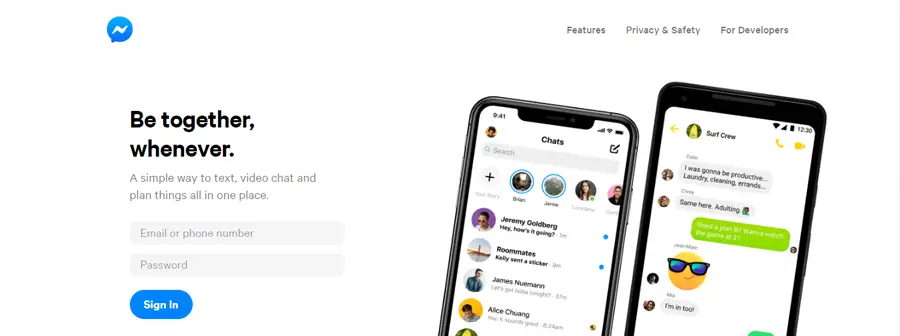
If you use Facebook, then you will be familiar with Facebook Messenger. It uses the Internet to make free video and voice calls. It can also send text messages. You can even use the phone numbers on your phone to find their Facebook accounts.
You can use Facebook Messenger to communicate with your Facebook friends - even if you are not online on Facebook. You need to have a Facebook account to use the Facebook Messenger app. Group calling is allowed in Facebook Messenger. You can also use stickers, emojis, and GIFs when you are communicating with other people.
Google Hangouts
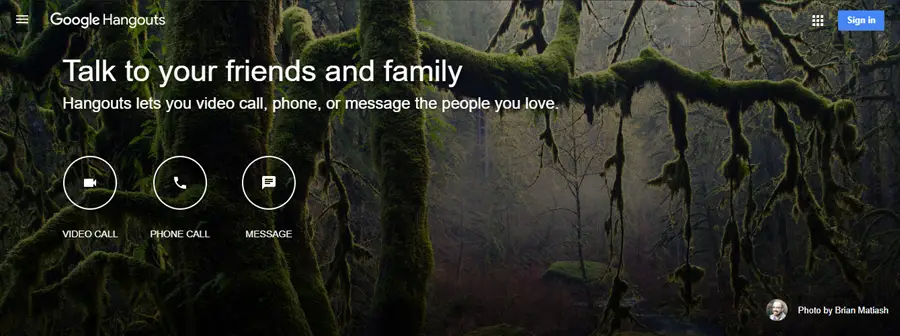
Google Hangouts has a clean and simple design with a lot of features. This app replaced other Google communication products such as Google+ Messenger, Google Talk, and the Hangouts feature in Google+. It works smoothly with an existing Google account since it syncs with your Google Voice for your voicemail.
You can also use Google Hangouts to share videos, photos, GIFs, and many more. You can also use stickers and emojis while communicating with people. You can also use Google Hangouts to text and call non-users. Group chats done in Google Hangouts can handle up to 150 people, and the video calls can handle up to 10 people at the same time.
There is one catch. You will need a Google account to use this service. Google Hangouts can be used on iPhones, iPads, Android devices, and your desktop.
Tango
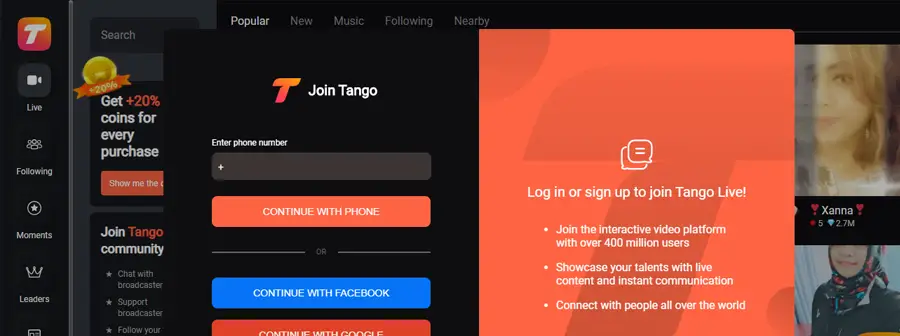
Tango is an app that lets you import your Facebook friends with a click of a button. You also can connect with Tango users who are around your area. It has a very user-friendly interface that makes the app very easy to use. To be able to use the app, they will ask for your email address, and you will need to make a Tango account and keep it active. Tango also requires all its users to be age 17 and over.
WhatsApp Messenger
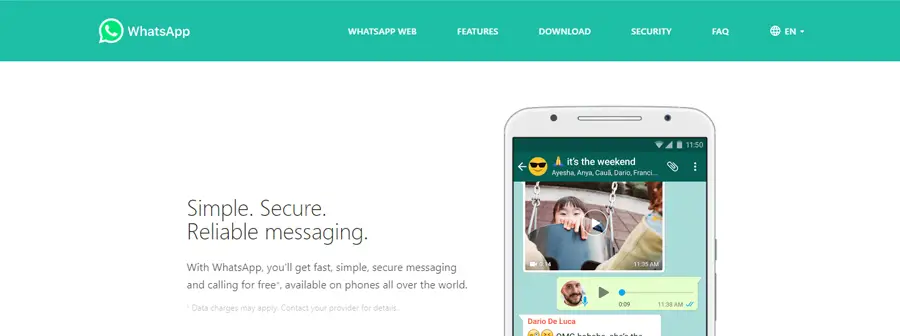
WhatsApp is a VoIP mobile app owned by Facebook and has over 1 billion users.
With WhatsApp, you can do texting, voice messaging, voice calls, and video calls. It also allows you to share files like spreadsheets and PDFs. The group chat feature can support up to 256 people.
WhatsApp places a priority in security. The app does not store your communication information on their server. Encryption is enabled not only from your end but also from the person you are communicating with.
The efforts WhatsApp place in making sure that nobody can spy on phone calls made with their app sets it apart from the other free calling apps. WhatsApp can be used in iPhone, Android, Windows phone, Windows computer, and macOS computer.
LINE
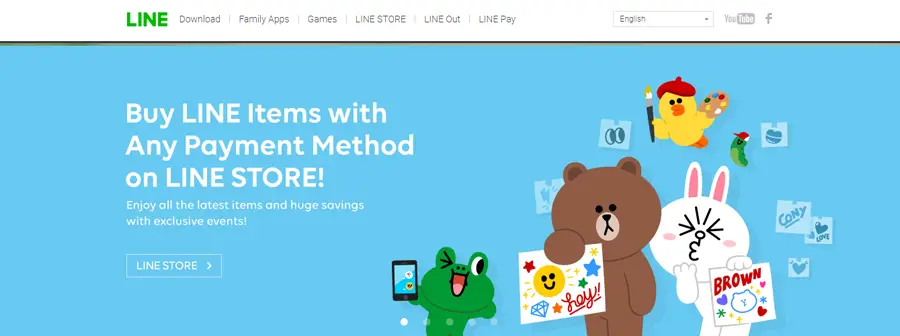
LINE turned out to be one of the most popular platforms for video calls with over 600 million users. This app allows you to do voice and video calls for free. While chatting with other people, you can also use emojis and emoticons to make it enjoyable. You can even pin the more important chats on the top of the list, so you always see it first. LINE supports a lot of languages, including Spanish, Indonesia, Turkish, and French.