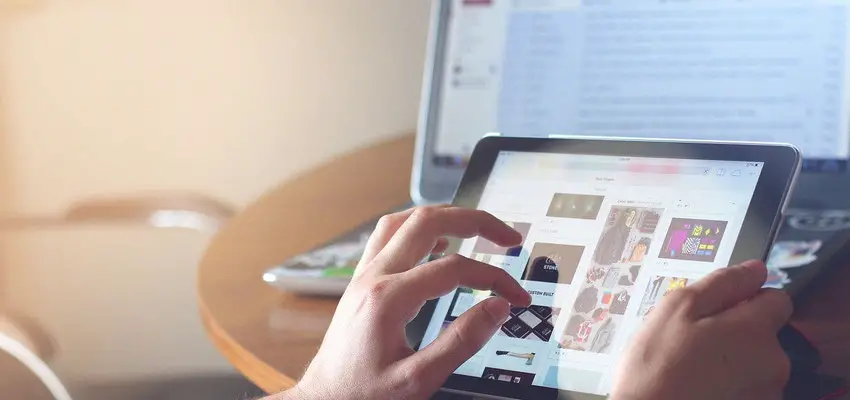
What Is a Good Internet Speed? How to Test It?
Posted April 30, 2018, 7:54 a.m. by Serina Rajagukguk"Why wouldn't you want to marry Bill Gates? I bet he has fast internet."
That's a quote from The Big Bang Theory, aka the geekiest TV show in the entire universe.
In an era where everything is done online, high-speed internet is the new holy grail. As a matter of fact, "Which café in this area has the speediest WiFi?" is something you hear/ask regularly.
But what constitutes "a good internet speed?" How do you know if your Internet Service Provider (ISP) delivers its promises when it comes to speed? What are the factors that can affect your internet connection speed?
Answering all of the questions above is the objective of this article. By the end of it, you'll be able to declare yourself a master of speed (the internet kind) and to decipher ISP's offers!
Understanding Internet Speed
The first thing you need to understand about the broadband speed is that there are two types:
-
Uploading speed with which you send data to the Internet
-
Downloading speed with which you receive data from the Internet
In general, when one is looking for a café with speedy WiFi, they're expecting a fast downloading speed. This is because most people use the internet to receive data, be it to surf the news, watch movies in streaming, listen to podcasts, and so on.
Sure, there are instances where you demand a fast uploading speed. For example, if you're a YouTuber who publishes large HD videos regularly. But most of us mere humans, regular Joes and Janes download more data than we upload them.
This is also the reason why the majority of packages offered by ISPs are not synchronous:
The downloading speed is usually bigger than the uploading one.
So, What's Considered a Good Internet Speed in 2018?
This question doesn't have a black-and-white answer to it since there are multiple factors at play.
However, to put things in a nutshell, the FCC (Federal Communications Commission) recommends a minimum of 25 Mbps (megabits/second) for downloading and 4 Mbps for uploading – or faster.
This should be sufficient for day-to-day use for one person who streams data like a regular internet user (watching DIY tutorials, procrastinating on Facebook, and so on).
Factors That Affect Internet Speed
BUT, as we stated earlier, many factors can affect your internet speed:
-
The number of people using the connection at the same time
-
The types of activity that a person does online
-
The type/power of the device you're using to surf the web (although, nowadays most devices are built to go online more efficiently)
To put these into perspective:
When that 25 Mbps broadband connection is used by a single person to scroll through Instagram, it'll result in a very satisfying experience.
However, if it's used by five people at the same time doing myriads of activities which include playing a heavy, multiplayer video game, things become complicated. It's very likely the gamers become frustrated while the Instagrammer still feels satisfied.
In a situation where there are multiple users, it's recommended that you have a minimum of 15 Mbps/person of broadband connection – for light to medium use daily. To go further with this, the FCC has compiled a useful internet speed guide here.
How to Check Your Internet Connection Speed
So, you're not sure if your ISP delivers their promises or if their service is worth your money.
There's a very easy way to test your internet connection speed!
-
Type 'check my internet speed' on Google, and you'll be able to find connection speed testers for FREE. Pick one.
-
Click go, start, or whatever it says.
-
Wait until the result of downloading and uploading speed is up.
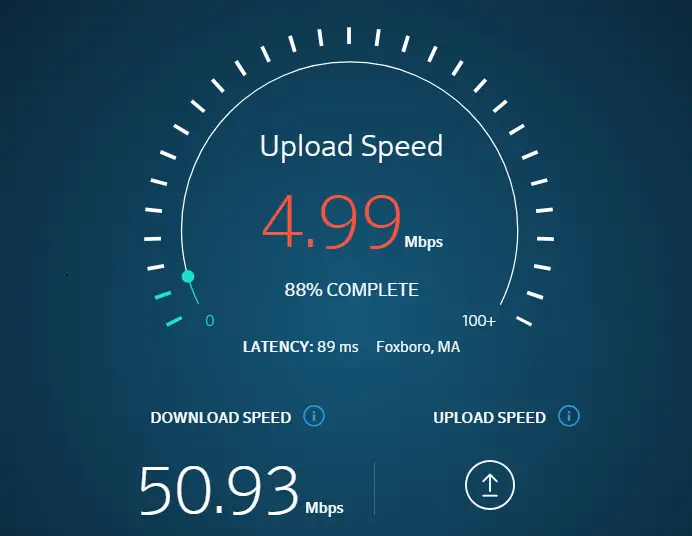
Alternatively, if you'd like to see whether your internet speed is as advertised by your ISP, you can check out the official Broadband Map by the US government. You can also check in the map if you can or can't get a 25 Mbps broadband connection speed in your area.
What If Your Internet Speed Is Slower Than Advertised?
Before you get fumed up, you should check first if the cause is NOT you.
-
Have you closed all software or applications that consume a lot of data? I.e., video games.
-
Is there a window in your browser open with a website using a slow server?
-
Are you browsing on WiFi or using cable connection? (WiFi speed is usually slower)
-
Are there other people sharing your connection with you when you're doing the test?
-
What is the hardware of the device you're using to access the internet?
All these can affect the result of your test.
One rule that we like to recommend is this:
Make sure you get at least 80% of your up-to advertised broadband speed most of the time.
If you're sure all is good on your end and you still get a bad result (considerably lower than 80% of that stated in your contract), you could also try resetting your router.
If nothing changes and you still notice a huge difference between the tested and advertised speed, it's time you contact your ISP.
Picking the Best Internet Service Provider for Optimal Speed
The thing is, and as we've seen before, not everyone needs 100 Mbps.
It's nice to have the best/fastest of something, but it also usually comes with a heftier price tag. So, the first thing you need to do is evaluate your needs and your budget.
What do you mostly use the internet for? And then, based on this, compare multiple providers from your area that offer interesting packages responding to your needs and budget. Then, you can mix in other factors as well: customer service (crucial for when things go wrong), reputation, additional prices, the offer of the moment, and so on.
It's quite possible that you need to sacrifice one or two things from your checklist if you want high speed within a certain budget. That's why you need to know where your priorities lie.
So, did we answer all of your questions about the broadband speed? No? Hit us up with your questions, and we'll get back to you ASAP.
 Serina Rajagukguk
Serina Rajagukguk