Windows articles

Free Firewall Programs
Published: Oct. 23, 2020, 7:17 a.m. in Security, Reviews, Windows, Firewall by Emil S.Windows' operating system provides necessary firewall programs that can help protect your software and hardware from compromise. However, these built-in features require that you have a technical ability to understand how they run. These usability issues have made many users turn to alternative programs. Here is a list of the best …
Continue reading
How to Switch to a New Windows Default Browser
Published: May 9, 2020, 9:51 a.m. in How-to, Windows, Browser by Emil S.If you’re new to Windows 10, then chances are you might not be too keen on migrating to Microsoft Edge the default web browser. Or, maybe you’ve been using the operating system for some time but have no idea how to make your browser the default. While Edge is the successor …
Continue reading
Performing an IP Address Release/Renew In Microsoft Windows
Published: May 8, 2020, 1:15 a.m. in IP address, Windows, Tutorial by Emil S.Once in a while, you may encounter serious Internet connection issues that you just can’t ignore. Often, simply rebooting the router is enough to resolve the problem. On some occasions where you’re having trouble getting your connection back, you may have to resort to other means short of contacting your …
Continue reading
How to enable Safari Pop-up Blocker
Published: April 5, 2020, 7:12 a.m. in How-to, Windows, Browser, macOS, Safari, iOS, Pop-Up by Emil S.The Safari browser from Apple offers a pop-up blocker for Mac and Windows platforms. It is also present in iOS devices (iPhone and iPad). Blocking Pop-ups for Mac Platforms For Mac computers, the Pop-up blocker is available via the Web content section of Safari’s settings. Choose Safari then Preferences from the menu located …
Continue reading
Free Proxy Server List Downloads.
Published: March 25, 2020, 7:34 a.m. in Windows, Browser, macOS, Android, iOS, Proxies, Web Proxy by Emil S.Going anonymous online is so much easier now that there is a lot of free proxy servers available. But because they are free, the time you get to use them is also limited since they can be taken out anytime. This is why you need not just one source of free …
Continue reading
Disabling the Windows Firewall in Windows 10, 8, 7, Vista & XP
Published: Oct. 23, 2019, 7:01 p.m. in How-to, Security, Windows, Tutorial by Michael GDesigned to help users keep unauthorized users from accessing their files and resources on their computer, Windows Firewall is a must for those who are concerned about their safety. However, some users are interested in disabling their Firewalls for one reason or the other. While some may want to use …
Continue reading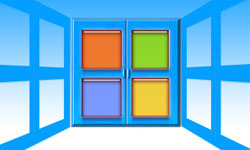
How To Change Your Home Page in Internet Explorer 8
Published: June 15, 2019, 7:36 p.m. in How-to, Windows, Internet Explorer, Tips & Tricks by Michael GInternet Explorer 8 gives you the ability to easily change your home page apart from the option of creating multiple home pages, which are also known as home page tabs. To change the present home page or the default home page: Launch Internet Explorer browser Navigate to the page, that …
Continue reading
How To Change Default Languages in IE 11
Published: June 15, 2019, 6:50 p.m. in How-to, Windows, Internet Explorer, Tips & Tricks by Michael GThe default language in any Internet Explorer version is most of the time a Regional language of the respective area. No matter which part of the world you are, your Internet Explorer will display a language that is predominantly spoken in your area. However, many of you will be familiar …
Continue reading
How To Open Internet Explorer 11 in Windows 10
Published: June 5, 2019, 12:46 p.m. in How-to, Windows, Internet Explorer, Browser by Michael GWhen Microsoft released Windows 10, they replaced Internet Explorer as the default web browser with the new Edge. This new browser has a great look and feels and is known to be more secure and faster. However, a lot of users still prefer to use their old, familiar browser they …
Continue reading
How To Display Menu Bar in Internet Explorer
Published: May 20, 2019, 8:49 p.m. in How-to, Windows, Internet Explorer, Browser, Tips & Tricks by Michael GThe default setting in the Microsoft Internet Explorer browser is to hide the menu bar. Though the menu bar contains all the primary features of the browser such as File, Edit, View, Favourites, Help, and Tools, Hiding them restricts easy accessibility to all these features. The sole purpose of hiding the menu …
Continue reading- 1
- 2
