
WPA or WPA2: Which is Better?
Published: April 16, 2020, 9:24 a.m. in WPA2, WPA, Wireless Network by Emil S.WPA is ‘Wireless Protected Access,’ a ‘security and access control technology’ for Wi-Fi wireless networking. WPA2 is the upgraded version of WPA. It has been available on all authorized Wi-Fi equipment starting in 2006 and was an optional feature of previous products. We are reviewing both versions to help you select the router security …
Continue reading
How to Acquire a VPN Service
Published: April 16, 2020, 7:50 a.m. in How-to, Virtual Private Network (VPN), VPN Service by Emil S.You're probably aware of what a Virtual Private Network is, and its capability to keep your privacy as you surf the internet. The information you don’t know could be the way of getting a VPN service and setting it up. No need to fret, we're here to help you out! In …
Continue reading
Top 10 Wireless Travel Routers of 2020
Published: April 15, 2020, 2:45 a.m. in Router, WiFi / Wi-Fi, Reviews, Wireless Router by Emil S.More and more travelers are discovering the benefits of carrying a travel router with them. Wireless Internet is now available in every corner of the world. It gives them the ability to go online at a moment’s notice. They can quickly check their email, read restaurant and hotel reviews, get …
Continue reading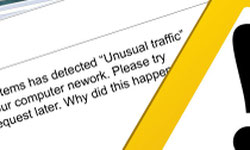
How to fix Google’s “Unusual Traffic Error"
Published: April 14, 2020, 9:23 a.m. in How-to, Google, Tutorial, Google Chrome by Emil S.You are browsing the internet randomly then you see an “Unusual Traffic Error” message on your screen. What do these messages mean? These error messages occur when Google senses that queries or searches are automatically sent from your network. Google presumes these searches are mechanically generated by a search scraper, automated …
Continue reading
How to Get Free Space from Cloud Storage Services
Published: April 13, 2020, 1:47 p.m. in How-to, Cloud Storage, Box, Dropbox, SkyDrive, Google Drive by Emil S.There are a lot of cloud storage service providers such as Dropbox, SkyDrive, Box, and many more that offer you a limited amount of free space when you sign up an account with them. But not a lot of people know that they can get a lot more free space …
Continue reading
Are the iPhone 4 and 4S 4G Phones?
Published: April 11, 2020, 2:52 p.m. in iOS, Internet Speed, Internet Connection, iPhone by Emil S.The iPhone 4 was released less than a year before the first 4G network rolled out in Europe. By the time 4G became a thing in the US, many started referring to it and the iPhone 4S as 4G phones, but are they 4G? Neither the iPhone 4 nor 4S are …
Continue reading
A Guide on Changing DNS Servers in Windows
Published: April 10, 2020, 11:47 a.m. in How-to, DNS, Home Networking, Tutorial by Emil S.Domain Name System or DNS is one of the essential facets when it comes to the Internet. DNS makes sure that the Internet works smoothly as well as user-friendly. It pulls up the information which users need quickly and efficiently. In layman’s terms, the DNS is like the phonebook for the …
Continue reading
Syncing your Iphone Over Wi-Fi
Published: April 6, 2020, 9:02 a.m. in WiFi / Wi-Fi, iOS, Tutorial, iTunes, iPhone by Emil S.Apple is on top of this innovation as it allows users to sync data from an Apple device (iPhone, iPad or iPod touch) to a computer if both are connected to the same Wi-Fi network. This has originally been done via a USB cable that connects the iPhone to the …
Continue reading
Why Do Wi-Fi Connections Drop?
Published: April 5, 2020, 1:44 p.m. in Networking, WiFi / Wi-Fi, Network Issues by Emil S.There are numerous reasons why your Wi-Fi connections get a weak signal all of a sudden, the connection drops off, or you may even lose the connection for a while. Here is a list of some of the most common reasons why Wi-Fi connections drop and the solutions that you can do to fix …
Continue reading
How to Set Up Your Wireless Network at Home
Published: April 5, 2020, 1:43 p.m. in Router, How-to, Home Networking, Wireless Network, Modem by Emil S.Set Up Your Home Wireless Network To be able to set up your home wireless network, you will be needing a wireless router, a modem, two Ethernet cables, and a laptop or PC. Once you have gone through this checklist and made sure that you have all the equipment you need, …
Continue reading